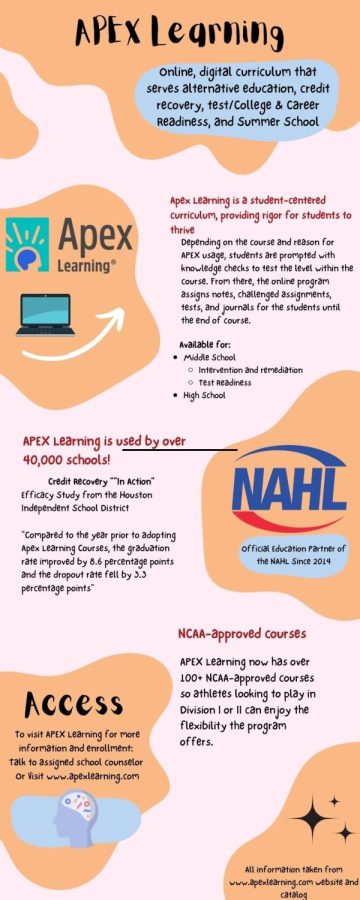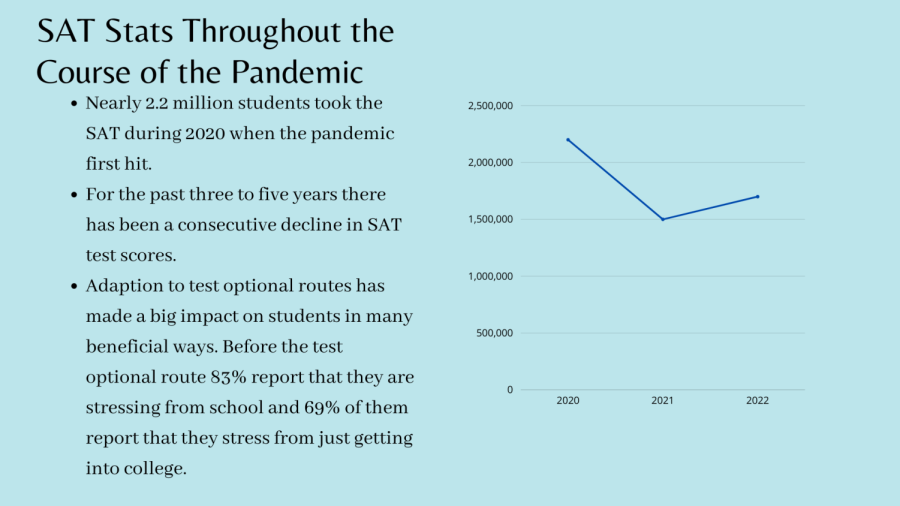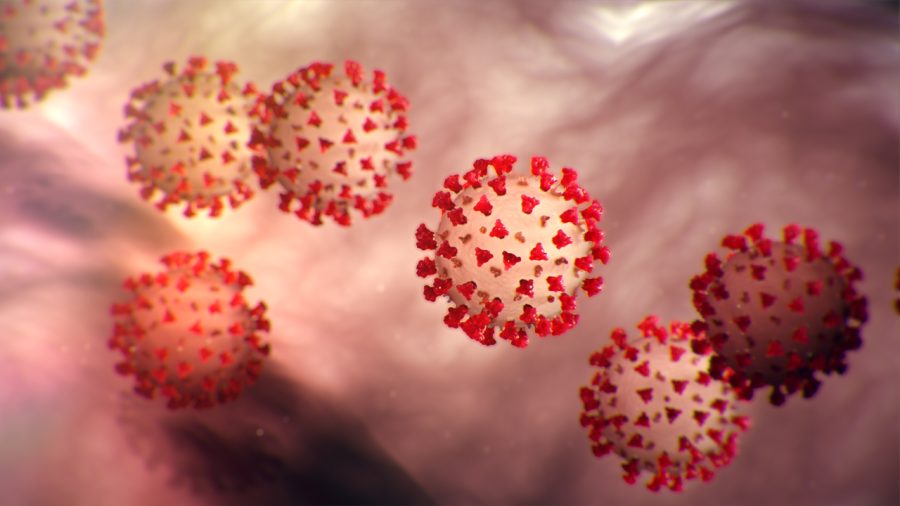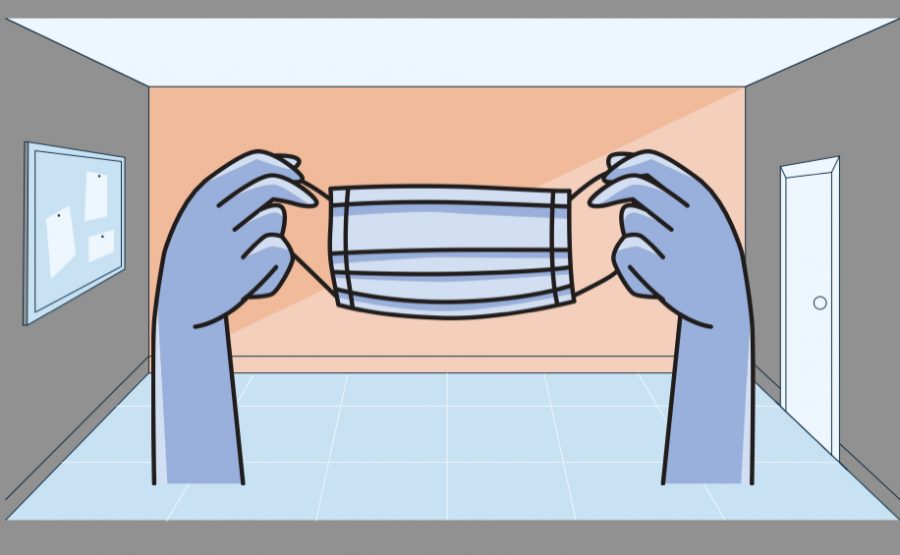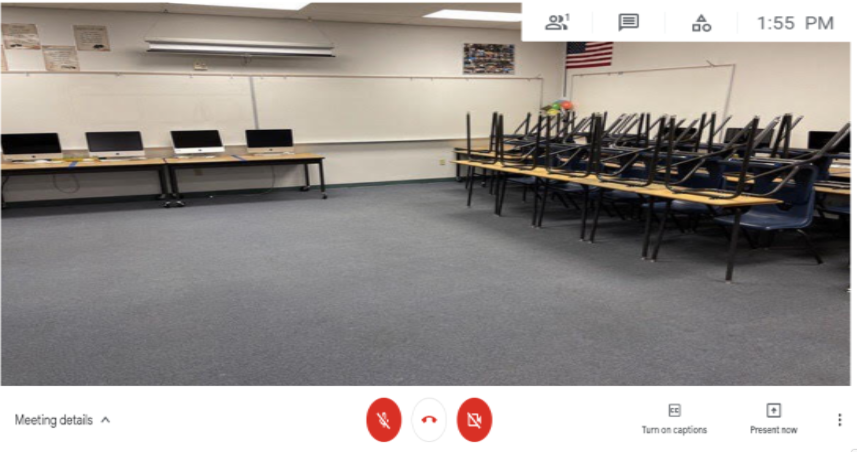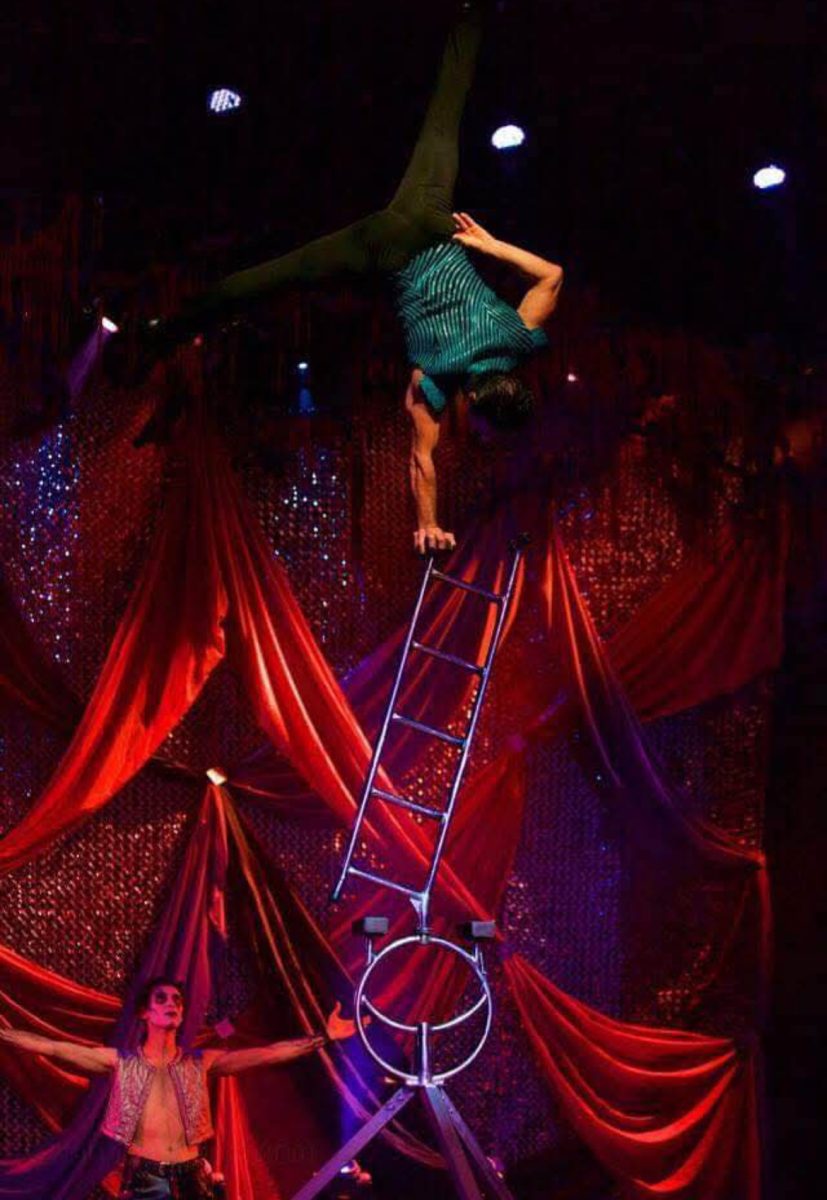Netflix Party is an easy-to-install free Chrome extension that allows groups of people to watch Netflix shows and movies simultaneously. The application is a costless and uncomplicated service that is especially fun for people who are quarantined and isolated. It’s a bridge between people in some of the darkest, loneliest times, and it takes fewer than five minutes to set up.
The extension takes three steps to install and use. The user simply downloads the extension from the Chrome store, then opens Netflix and chooses a title. Then they click on the “NP” logo in the right-hand corner of their screen, which provides them with a link to share with friends. Users can customize their nicknames and logos and chat on the right side of the screen while the movie or show is playing. If the host of the party does not select exclusive control, then any member can pause or play the show for everyone as well.
Netflix Party works surprisingly well, considering the fact that the host of the party is essentially streaming their screen to everyone else in the party. Although a slight lag or glitch isn’t unheard of, the extension’s benefits far outweigh its downfalls, and the occasional slip-up is entirely forgivable.
The extension allows friends and family to enjoy Netflix together without the hassle of loud FaceTimes that often overbear the sound of the computer, or attempting to synchronize the experience over text. There’s also a chat box on the side, so viewers can talk while watching with ease.
Overall, Netflix Party is an easy way to connect with those you love most while you can’t see them in person, and there’s not a single reason not to take the time to install it.